Hi pals, I what to show you guys on this post how to tweak/change IMEI of all MTK android devices using the MTK Engineering mode app.
It has been tested and works perfectly on all MTK devices such as TECHNO, Infinix, Huawei, Lenovo, etc.
DISCLAIMER:
Note: IMEI Changing is illegal in some countries and as usual
Ictlodgeblog, shall not be responsible for any misuses act made by you while trying to change your Android device and we are not responsible by anyways.
Without wasting much of our time let go to why we are here,
HOW TO TWEAK/CHANGE ALL MTK ANDROID PHONE IMEI.
A unique IMEI tweaking tool, it is my favorite out of other methods of tweaking your device. This app doesn't need root access to work, simply install and tweak with ease.
- First, download and install MTK Engineering Mode from your play store.
- Blackberry IMEI(download blackberry IMEI generator software on your smartphone here)
- Lunch and click on MTK settings
- swipe your screen to the left side to see connectivity options.
- Scroll down to CDS Information and tap on it
- look for Radio info, tap and see something like this
phone 2
- Click on phone 1 if you want to change your sim 1 or choose phone 2 to change sim 2 IMEI, follow this guide.
Let choose Phone 2-
- You will see AT+
- Type any letter in the search box after AT+ and delete the letter you typed.
For phone 1: Display something like this AT+ENGMR=1,7,""
- Looking for phone 2-: which display something like this AT+ENGMR=1,10,""
- Put the cursor in the middle of "" and insert your 15 digit IMEI, for i.5 GB IMEI, It should look like this:
- Press the "SEND at the command"(you will receive a message that your "AT command sent")
- Close everything and restart your phone.
- Wait till the send you a configuration message
- After that save that configuration setting and enjoy
Share with your friends...
Drop your comment so we can know how much you have done it



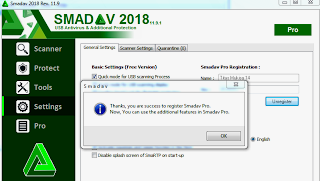

0 Comments