Hi Readers,
I need to show to us how to easily sidestep windows password without formatting and losing documents. You may forget the password of a stopped PC or any circumstance that may arise and you need to sidestep a windows 7 password, just follow the steps below and you will be done in a couple of minutes.
Restart the PC, once it gets to starting windows as appeared underneath hold down the power button to shut down the PC.Read carefully and follow the following steps.
Press the power button to start the PC again,
You should see a Windows error recovery screen like the one below,
Choose launch startup repair and hit enter,
After loading files, windows starts searching for problems that prevented your computer from starting up and automatically tries to fix the error. Since the error was self-created windows can't find a fix which is our aim.
Note: While trying to fix the problem if you are prompted to restore your computer just click cancel.
Windows will notify you that a fix was not found and that's what we have been looking for, click on view problem details and scroll all the way down the problem signature,
Click on the link of the text file and it opens in a notepad,
Click on File >>>> Open >>>>,
Change the file type to All files,
Then navigate to Computer>>> Local Disk C>>> Windows>>>System32,
Look for a file named "sethc"
Rename this file to any other thing that you will remember because you will have to change it back,
Look for another file named cmd and make a copy of it,
Rename the copy of the cmd to "sethc" without quotes,
Note: the file sethc is the file responsible for enabling sticky keys by hitting the shift key continuously five times. With what we have done hitting the shift keys five times will launch the command prompt file.
Now restart the PC,
On reaching the login page,
Hit the shift key five times to launch the command prompt,
Now type "Net User" without quotes and hit enter,
You will see the list of all the users,
Note the user you want to bypass its password if there is more than one user and the user should be an admin in the PC.
Now type "net user (username) *" without quotes and press enter,
You will be required to type in a password or choose to leave it blank to remove the password entirely
Confirm password and hit enter.
Close the command prompt and log in.
Feel free to ask questions using the comment section.


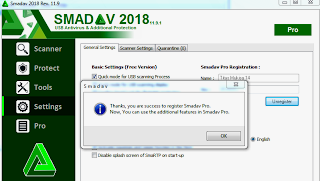

0 Comments