Hi readers of this page today, I will show you guys how to change computer fonts with the help of Winaero Tweaker.
Here is the download link
Download nowzip password: ictlodge
Now unzip the file and double click to install, follow the instructions and open file after installation.
After launching the program,
Click on system font circled in the picture above,
Then click on change system font on the right, choose from the list of installed fonts,
Then you click ok,
Restart your system or log off and log in so changes will take effect
That’s all.
Drop your comment if you are having challenges.Download now



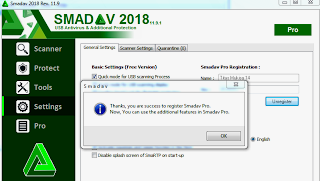

0 Comments