Over the years, we used apps like GbWhatsApp to save status pictures and videos without any hassle, but of recent WhatsApp have been banning users of these third-party apps which is forcing people to use the Original WhatsApp Application.
Whatsapp status after been uploaded are seen by your contact and remains there for 24hrs, after which would be removed. To some extent, the WhatsApp status features have been good but it can be really frustrating to want to save a picture, a GIF or a Video used by your contact and found out that it’s impossible. But to be factual, saving a file used by your contact is very simple.
I would show you how to make the impossibility possible. Its is very annoying to view status and want to download but couldn’t so you would need to ask the person that uploaded it to send through your Chat, and that’s when the will do as if the world is in their hands would start then you would start hearing things like “I don’t have data” and stuffs like that. Its irritating Isn't it?. However, you can now save that status permanently on your devices without begging.
So those using apps like Gbwhatsapp and gets banned easily can try this.
How To Download Whatsapp Status, Pictures, and Videos
- Step 1: Open your Whatsapp and go to WhatsApp status and view the pictures, videos you want to copy and make sure you viewed it completely.
Step2. Go to File Manager on your phone
Step3. Open your SD storage card or internal memory and try to locate the “WhatsApp” folder.
Step4: On the WhatsApp Folder, locate “MEDIA” folder. i.e SD card >>> WhatsApp >>> MEDIA OR Internal memory >>> Whatsapp >>> MEDIA
Join Our Telegram CHANNEL Here For Faster UPDATES
Step 5: Press on the OPTION BUTTON which is usually 3 dots (depending on the phone maker) or tap on the Eye icon which would display 2 options ( SHOW HIDDEN FILES, HIDE FILES ) tap on the Show hidden files a faded folder with the name “Statuses” would appear at the top, that’s where all multimedia shared on WhatsApp status are stored for the next 24 hours.
Step6.
All you need to do is to open the folder, select and copy the ones you wish to save to another folder (your video or image folder preferably, or you can as well create a folder for it outside the WhatsApp folder) either on your SD card or internal memory.
They would immediately appear in your Gallery and wouldn’t disappear unless you delete.
Share this post for your friend might need help on how to save status on WhatsApp.







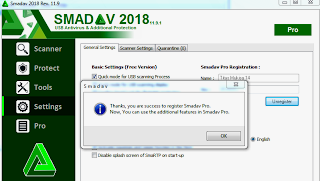

0 Comments