This is actually good news for those guys and ladies who do discrete things on the Google platform as Google has made an easier, quicker and safe way to wipe off your search history within Google search itself.
Without ever leaving the Google Search app, you can now review and delete your recent Search history, get quick access to the most relevant privacy controls in your Google Account.
When you use Google products(anyone at all), you generate data about your activities. For Search, this data includes the terms you search for, links you interact with and other information like your current location when you search and this information might be used to offer relevant information to you.
Google is now giving you these controls – from directly within Search, you can review or delete your Search history and quickly get back to finding what you were searching for.
Beginning from today, on both mobile and desktop, you can review and clear your recent search history within Google search itself. With the current update, Google is also making it easier to disabling ad personalization and preventing Google sites from saving your browsing data and activities.
These changes are currently in Google Search on desktop and mobile, while the Google app itself is expected to get this update on Android and iOS in a week to come.
I hope this is interesting...


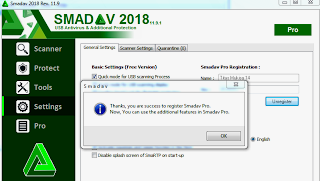

0 Comments