Hello peeps, it is fun now that we can surf for free on the MTN network without paying a dime. I'm really happy because it's Working for everyone without any problem or glitch.
This is the latest MTN NG 0.0k free browsing cheat which is presently working on HTTP Injector VPN. This cheat is not unlimited but capped at 1GB on some sims, while some sims are capped at 2GB - 3GB daily.
I will be dropping a new HTTP Injector config file for this MTN 0.0k free browsing cheat. It works on both MTN 4G and 3G Sim. Without wasting much time, let's get down to the settings.
HTTP Injector Settings For MTN NG 0.0k Free Browsing Cheat
Requirement
- An Android phone
- MTN NG 3G or 4G sim without active data
- Use the default MTN APN settings
- HTTP Injector VPN - download here.
- HTTP Injector Config for MTN 0.0k Cheat, download anyone below. (This config won't work for you if your Android phone is Rooted). Note that this config file will expire (6-Oct-2018). But don't worry, I will provide another config file and update this post.
Config 1 - download here
Config 2 - download here
Config 3 - download here
How To Import Config On HTTP Injector Vpn
> First of all, download HTTP Injector VPN and the MTN 0.0k Config from the link above
> After installing HTTP Injector, launch the VPN app
> Tap on the Paper icon Located at-the top-right corner
> Tap on Import Config and locate the MTN 0.0k Config file and tap on it to import.
> Finally, tick Google DNS and tap Start to connect. It will connect within 10 seconds. When it does connect, launch your browser and start browsing at full speed.
Feel free to subscribe to our newsletter for more tweaks and free browsing tutorials | Drop your comments and inquiry below let know how successful you have done it...
Share This Post To Friends
Share This Post To Friends


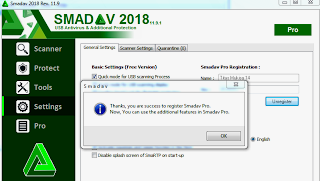

0 Comments