Hello Pals, today I am going to teach you how to flash a dead Nokia phone with a USB cable and Phoenix.
DISCLAIMER:
Note: Ictlodgeblog, shall not be responsible for any misuses act made by you while trying to flash your Nokia phone and we are not responsible by anyways.
REQUIREMENTS
- Navifirm ware DOWNLOAD LINK
- Phoenix software Download Link
- USB cable
- Nokia phone
- Time
NOTE
- Your phone battery should be fully charged.
- You need to know the exact firmware of the phone you want to flash, cuz Phoenix does not check the firmware of the phone thus using a different firmware might degrade the phone. That doesn't mean you can't upgrade it back.
- Just so you don't encounter any problem it is adviced that you close any other running program in your pc.
HOW TO MAKE PHOENIX WORK FOR YOU
Phoenix doesn't open in some systems directly so if you engage in a problem like this all you need do is left-click on the phoenix icon>>> go to properties>>> compatibility now tick the part that says run this program as administrator and click on the apply button, after that try running phoenix again...
How to get the right firmware for your phone
Like I said earlier on using the wrong firmware could damage your phone, so I am going to take out some time to explain this. Now there are basically two ways to get the good firmware for your phone:
- Using Navi firmware
- Downloading it online
- Using Navi firmware is the best way to get a good and compatible firmware for your phone. All you need do is download it, install and run... Now you would have to get the product code of your phone. The product code is something like this 0576447 can be found at the back of your phone or by dialing *#0000# for phones that are not dead. Just insert your product code and click ok and it would start the download.
- Downloading it from a website. Downloading your firmware from a website could be somewhat complicated cuz some of this firmware is not complete and might, in turn, damage your phone. So for best results get your firmware from this site LINK.
HOW TO FLASH A DEAD PHONE
- Remove the battery from the phone
- Make sure you extract the downloaded firmware to C:/ProgrameFiles/Nokia/Phoenix/Products/RM-XXX'' e.g rm-463,rm-600 e.t.c make sure the firmware is in this format.
- Run Phoenix and select ''no connection'' as the connection type
- Now go to your file menu and select an open product.
- A new window will pop-up with so many product codes. E.g rm-xxx rem-600 e.t.c just select the one that tallies with your phone. You can get the product code by dialing *#0000# or by looking at the back of your phone
- Goto the 'flashing menu' and select 'firmware update'
- Press "..." button on the top-right corner of the window to select the language pack/product code You want to flash on phone.
- Now select the product code you want to use to flash or upgrade your phone.
- Tick dead phone flashing
- Now scroll down and click on ''option'' i.e the option after sw reset. look carefully you would see a line that is ''red '' in color mark and deletes. Press ok. Now click on refurbish.
- A new window will pop up with sets of instructions, follow the instructions carefully.












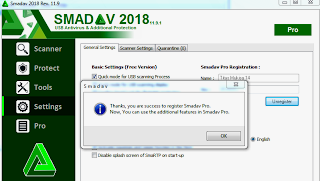

0 Comments